Photoshop is arguably the most widely used, most popular and most powerful photo-editing software in the world and although many of today's Photoshop users probably can't imagine a world without the application, it's important to remember that Photoshop has only been around for a measly 25 years.
Today, Photoshop is an extremely powerful piece of software but it hasn't always been this way. If you rewind 25 years, Photoshop didn't exist at all and even when the application was initially created, it was a far-cry from the hugely powerful application that we know and love today.
Photoshop is now used by amateurs and professionals alike for everything from simple image retouching to website design. The software has truly changed the world of photography and design but we mustn't forget, it took 25 years of constant improvements to get to this stage.
Below, we'll be exploring how Photoshop came to be what it is today. We'll look at how the application excelled and improved with each new release in a detailed timeline of the software's release history. We'll also be looking at who created the software, why they created it and why they were so awesome.
The Founding Father(s) Of Photoshop

John Knoll (left) and Thomas Knoll (right); the founding fathers of Photoshop
source: www.maclife.com/article/news/adobe_celebrates_20_years_photoshop_demos_photoshop_107_iphone
It would be easy to assume that an application as feature-rich and powerful as Adobe Photoshop was created by a team of boffins working tirelessly for years on end. While this might be somewhat accurate for more recent versions of the application, the original software was created by two brothers (with a little help from their father).
In 1987, Thomas Knoll was a PHD student at the University of Michigan where he was studying Engineering. Thomas had always been interested in photography much like his father and he had a dark room in his basement.
Thomas's father, Glen Knoll, was a professor at a local college. Much like his son, he was also interested in photography and computers. Glen was one of the first people to get their hands on an Apple II Plus computer as he was allowed to bring it home from work.
One day, Thomas wrote a small subroutine for a program on his father's Apple II Plus that allowed him to translate monochromatic images to greyscale on his monitor. After working on the program a little more, Thomas was able to create a number of processes that applied various effects to images on the screen.
It was a rather primitive program by today's standards but considering it was 1987, this was pretty breakthrough technology.
While Thomas was studying at University, John Knoll (his brother) was working on special effects at George Lucas' Industrial Light and Magic. When he saw what Thomas had created on his father's Apple II, he told Thomas that he should turn his program into a fully fledged image editor.
John and Thomas actually began to work together on the application. By utilising Thomas's programming expertise and John's design experience, the two brothers improved on the initial application and in 1988, released a piece of software called "Image Pro".
Image Pro: The Birth Of Photoshop
Within just a few months of completing the software, the two brothers had managed to form a partnership with a company named Barneyscan. Barneyscan manufactured and sold scanners and they decided to purchase 200 copies of Thomas and John's image editing software to ship with their scanners.
Through Barneyscan, the software was sold under the name "Barneyscan XP".
Following this partnership, Thomas and John sought further partnerships with other companies but unfortunately, most turned them away.
A few months later though, the two brothers managed to win over Adobe executives and formed a partnership that would see them release Image Pro under the Adobe brand name. In February 1990, Adobe released Adobe Photoshop 1.0. This was the beginning of something big.
John Knoll talks about Photoshop's early days in the video above.
Below is a complete timeline of all Adobe Photoshop releases up to the present day.
1988: Adobe Photoshop 0.63
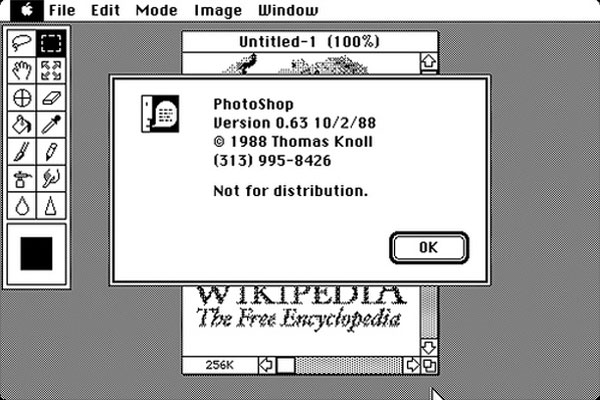
Photoshop 0.63 is where it all started. This was the very first version of Photoshop ever created and although it was a fully functioning program, it was never released to the general public (as you can see from the "Not for distribution" tag on the image above).
Photoshop 0.63 was created for Alpha testing by its creators a staggering 25 years ago back in October 1988. This was the first version of the software created by Thomas Knoll and his brother that was officially named Photoshop later down the line.
Fact: Photoshop 0.63 was officially created on 2nd October 1988.
Fact: 'Bond' was the developers codename given to Adobe Photoshop 0.63.
1989: Photoshop 0.87
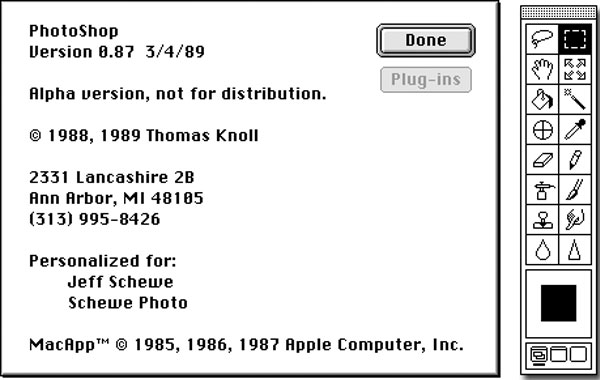
In March 1989, the second version of Photoshop was created. It was dubbed Photoshop 0.87 by its creators.
This was the first version of Photoshop to be commercially distributed after Thomas Knoll and his brother formed a partnership with the scanner company, Barneyscan. Barneyscan purchased 200 copies of Photoshop to ship along with their scanners. It might seem like a rather insubstantial event, but this was the first time image editing software (as primitive as it was back then) was made available to the public.
Through Barneyscan, the software was distributed as Barneyscan XP.
Fact: Photoshop 0.87 only ran on a Macintosh computer. It wasn't available for Windows until late-1992.
Fact: 'Seurat' was the developers codename given to Photoshop 0.87.
1990: Adobe Photoshop 1.0
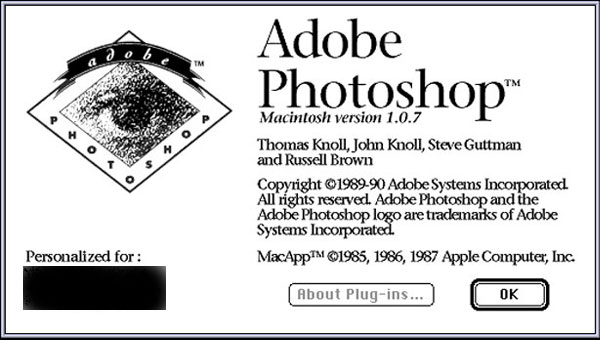
Following a successful partnership with Barneyscan, Thomas Knoll and his brother John sought further partnerships and licensing agreements with the likes of Aldus and Supermac. Both of these companies turned the two brothers and their software away. It was only when the Knoll brothers met with Adobe executives that they really hit the jackpot.
Adobe executives were so impressed with the product that they offered the two brothers a licensing partnership with Adobe. The agreement would see Photoshop version 1.0 launched under the Adobe brand name for the first time ever and subsequently gave way to the many iterations of Adobe Photoshop that we've seen over the years.
Photoshop 1.0 was officially released in February 1990 and was the first time the software was made available to the public as a standalone product (rather than bundled with a Barneyscan scanner). It was also the first time the software was released commercially with the brand name Adobe Photoshop.
Fact: Photoshop is now one of Adobe's most well-known and successful software applications.
Fact: The original source code for Adobe Photoshop 1.0 was donated to the Computer History Museum in February 2013.
1991: Adobe Photoshop 2.0
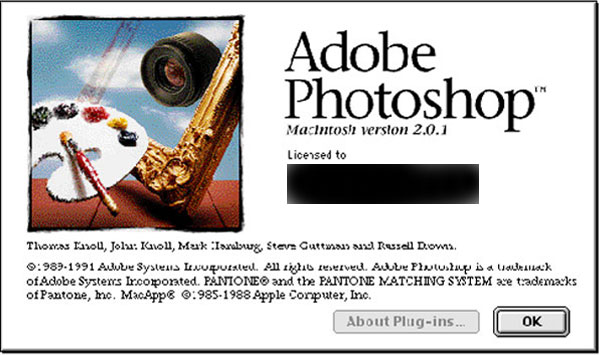
Following the initial success of Adobe Photoshop 1.0, Adobe Photoshop 2.0 was released in June 1991 along with a plethora of new features.
One of the most notable new features in Adobe Photoshop 2.0 was the Paths feature. This allowed users of the application to trim around an object and then save that 'path' for use in the future. It was added by the newly appointed engineer, Mark Hamburg.
Mark was hired by Adobe to work on the software after the success of the initial release. Previously, Thomas Knoll was the only engineer that worked on the software.
Photoshop 2.0 also included support for CMYK and EPS rasterization was added to the application. Both of these features remain in the current version of Adobe Photoshop, although they have been greatly improved since the release of Photoshop 2.0.
Stability was also improved in Adobe Photoshop 2.0 as the application required double the amount of RAM of its predecessor (4 megabytes rather than the 2 megabytes required by Photoshop 1.0).
Fact: Although Windows OS was quickly gaining popularity, Adobe Photoshop 2.0 was still released exclusively as a Mac application.
Fact: 'Fast Eddy' was the developers codename for Adobe Photoshop 2.0.
1993: Adobe Photoshop 2.5
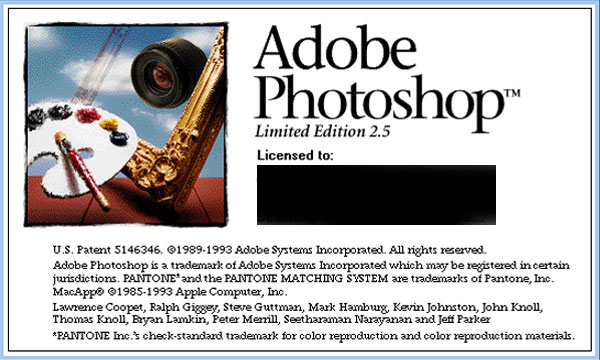
Adobe Photoshop 2.5 was officially released in November 1992, around 17 months after the release of Photoshop 2.0.
Photoshop 2.5 was a notable release as it was the first version of the application that was released for both Mac and Windows. The software had to be completely rewritten for the Windows operating system which made the release a time consuming affair.
The initial Windows release was also found to have a memory bug so Adobe offered the Photoshop 2.5.1 patch a few months later. Mark Hamburg, one of the engineers who had worked on the software, offered to make house calls to those Windows users who had been affected by the memory bug prior before releasing the 2.5.1 patch.
Photoshop 2.5 brought a host of new features to the application too. It was the first version of Adobe Photoshop with 16-bit per channel support and Filters were given their own menu on the toolbar.
Fact: Photoshop 2.5 was one of the first examples of cross-platform software (i.e. released for Windows and Mac).
Fact: 'Merlin' was the developers codename for the Mac version of the software while 'Brimstone' was the codename was the Windows release.
Fact: Adobe Photoshop 2.5 was also available as a 'Deluxe' edition on CD-ROM.
1995: Adobe Photoshop 3.0
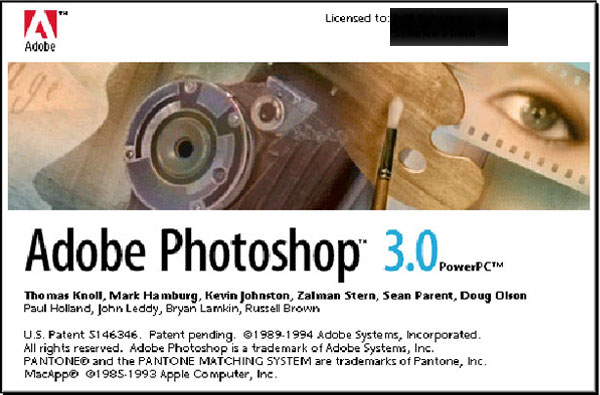
Adobe Photoshop 3.0 was released in September 1994 and November 1994 for Mac and Windows respectively. It was version 3.0 that brought one of the most important Photoshop features ever to the software; Layers.
Thomas Knoll was responsible for the introduction of layers and it completely revolutionised image editing. Before Photoshop 3.0, users would have to save various versions of their designs as entirely different files and if they needed them, they would load them back up. The layers feature got rid of the need for this process by allowing designers to use a number of layers within each project.
Layers are essentially different slides of images that combine to make the final design. Different layers would be used for different sections of the image, thus allowing the designer to manipulate different parts of the image individually, without affecting other parts of the design.
For example, an image of a supermodel outdoors might be made up of two layers; the model and then the background. Both parts of the image could be edited separately as they were on different layers.
Layers is a historic feature and they are still used in today's version of Photoshop.
Photoshop 3.0 was also the first version of Photoshop in which the Windows version was on-par with the Mac version of the application. Previously, the Windows version wasn't as stable, as was proven by the memory bug in version 2.5.
Fact: Photoshop 3.0 was the first version of Photoshop to feature Tabbed Palettes.
Fact: 'Tiger Mountain' was the developers codename for the Macintosh version of Photoshop 3.0.
1996: Adobe Photoshop 4.0
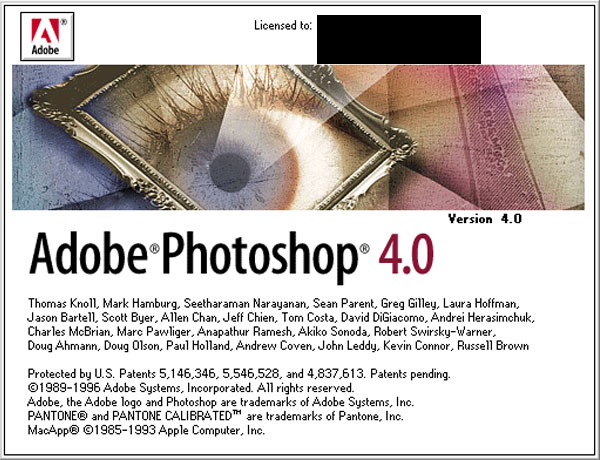
Adobe Photoshop 4.0 was released in November 1996 and brought two notable features; Actions and Adjustment Layers.
Actions was a nifty feature that, for the first time ever, allowed designers to map multiple commands and effects to one single command (an Action). For example, a designer could map a number of filters in a specific order to one single action. The Action could then be applied to as many images as necessary an unlimited number of times. This allowed users to save a lot of time when working on a large group of images.
Adjustment Layers was a somewhat similar feature that allowed designers to apply an effect to a group of Layers. Again, this allowed designers to save a huge amount of time when working with Photoshop.
Both of these features are still present in the current version of Photoshop and remain some of the most widely used additions ever.
Another big change in Adobe Photoshop 4.0 was the unification of the UI with Adobe's other products (e.g. Dreamweaver etc). This ensured that the Photoshop learning-curve was less steep for existing Adobe software users. Adobe has maintained UI consistency in all versions of Photoshop since version 4.0.
Fact: 'Big Electric Cat' was the developers codename for this version of Adobe Photoshop.
Fact: Adobe Photoshop 4.0 was the first version of the program to be released for Mac and Windows simultaneously (November 1996).
1998: Adobe Photoshop 5.0
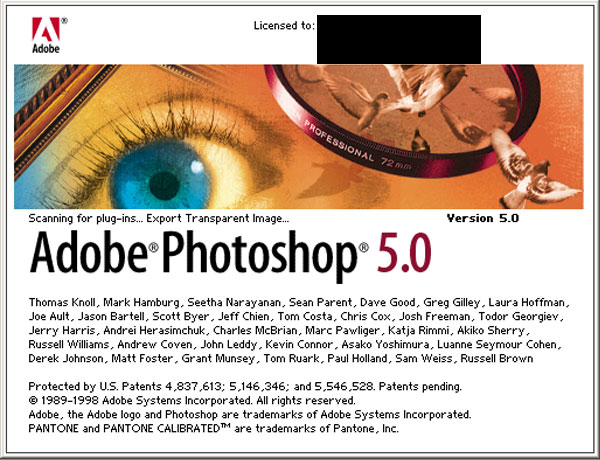
Adobe Photoshop 5.0 was released in May 1998 for Mac and Windows simultaneously. It came with a number of new features including Editable Type, Multiple Undo and Colour Management.
In all prior versions of Photoshop, it was possible to add type but as soon you did, the type would be rasterized by the software. This made the type blurry and because of this, it wasn't really suitable for website menu's or newspaper/magazine headlines.
Photoshop 5.0 solved this problem with Editable Type. This was a giant leap forward for Photoshop as it allowed type to be edited by designers an unlimited number of times.
Multiple Undo's was another notable and extremely useful feature. It allowed designers to undo their previous edit(s) multiple times using the newly-appointed History Palette. With designers now using Photoshop for increasingly complex designs, this feature was a fundamental addition to the application.
Colour Management was also added in Photoshop 5.0. This allowed designers to manage colour profiles within Photoshop rather than relying on often low-quality third-party software.
The Magnetic Lasso tool made its first appearance in Photoshop 5.0. This made selecting an area of an image to edit a much simpler and intuitive process. The Magnetic Lasso tool is still present in Photoshop today.
Fact: 'Strange Cargo' was the developers codename for Adobe Photoshop 5.0.
Fact: When introduced in Photoshop 5.0, many designers weren't too fond of the native Colour Management, although most saw the benefits after using the application.
1999: Adobe Photoshop 5.5
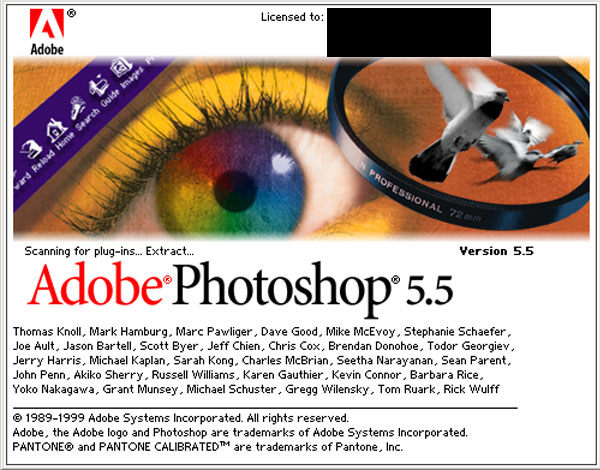
Adobe Photoshop 5.5 was released for Mac and Windows in February 1999, just nine months after the release of Photoshop 5.0.
With more designers than ever using Adobe Photoshop for web design projects, Adobe added a massive time-saving feature in version 5.5; "Save for Web". This allowed designers to save their images using an in-built preset which optimised images for use on the web. It allowed designers greater control over the quality of their images which in-turn, allowed them to save images in smaller file sizes (a much needed feature given the appalling dial-up speeds of the day).
Adobe Photoshop 5.5 was sold bundled with ImageReady; a piece of software created by Adobe to allow designers to edit web graphics with ease. Many of the features of ImageReady were eventually simplified and incorporated into a later version of the Photoshop software.
Fact: 'Strange Cargo' was the developers codename for Photoshop 5.5. It shared the same codename as Photoshop 5.0.
Fact: Photoshop 5.5 was the first version of Photoshop to feature the Extract filter. This allowed designers to easily remove an image from its background.
2000: Adobe Photoshop 6.0
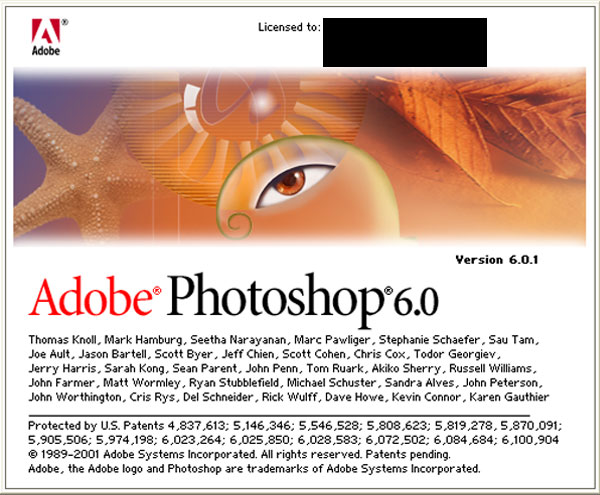
Adobe Photoshop 6.0 was released in September 2000, around twenty months after the release of Photoshop 5.5.
Photoshop 6.0 was a notable release that included a number of new features including Vector Shapes and the "Liquify" filter. Vector Shapes gave users the ability to simply draw vector shapes and create them into bitmap images. It was a feature that was applauded by Photoshop users.
A Custom Shapes Palette was also added which gave users the ability to use vector shapes to draw, rather than using lines. Text was also updated so that users could add text directly to an image rather than first having to type it into a text box.
Photoshop 6.0 also saw the introduction of Multi-Layer functions and Blending Options within Layers. This gave users a lot more control and flexibility when it came to blending the various elements of their designs. The Crop tool and Marque tool were also separated in the release of version 6.0 which made it easier to select each of the commonly used tools from the menu bar.
Fact: 'Venus in Furs' was the developers codename for Photoshop 6.0.
Fact: Adobe Photoshop 6.0 featured an updated UI which aimed to make using the application simpler than ever.
2001: Adobe Photoshop Elements
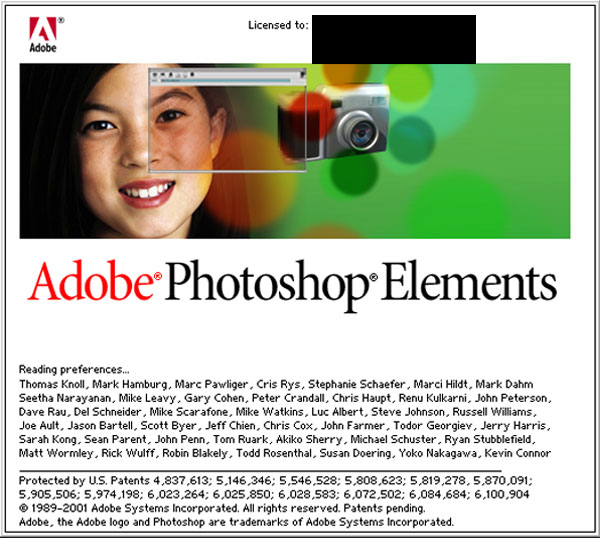
With each release of Adobe Photoshop, the application was becoming more and more complicated due to the addition of new features. Because of this, Adobe was concerned that they might lose a significant chunk of their market share to less-complex rivals as they found that many users were deterred by the complexity of the software.
To overcome this problem, Adobe released Adobe Photoshop Elements in 2001. Adobe Photoshop Elements was an entirely new piece of software that incorporated many of the fundamental Photoshop features, while neglecting the more advanced image editing features. The application featured a completely redesigned UI that was designed with simplicity in mind.
Although this user interface might have appeared rather counter-intuitive for existing Photoshop users, it was perfectly intuitive for the average user. It also allowed Adobe to introduce their image editing software to a less computer-savvy audience, many of whom upgraded to a full version of Photoshop at a later date after getting to grips with Photoshop Elements.
It was aimed at those who wanted to do simple tasks such as image resizing and basic image editing. Many people still use Photoshop Elements today for less advanced image editing tasks.
Fact: Adobe Photoshop Elements was sold at roughly a sixth of the cost of the full-featured Adobe Photoshop software.
Fact: Since the release of the original Photoshop Elements software, there have been a total of thirteen iterations of the software released.
2002: Adobe Photoshop 7.0
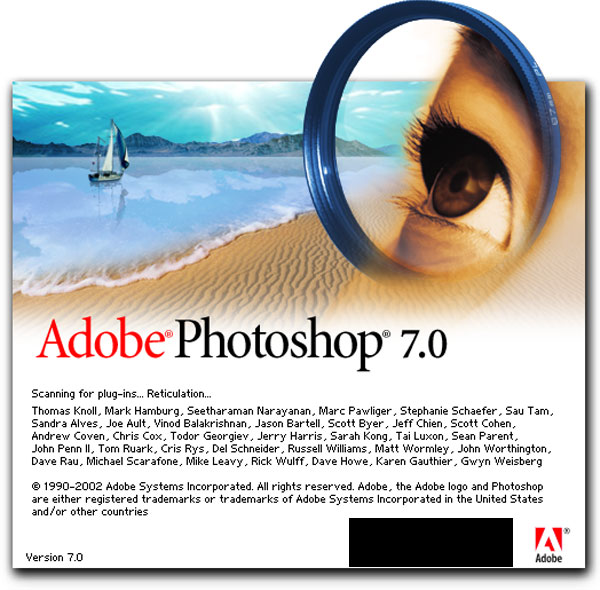
Adobe Photoshop 7.0 was released in March 2002 for Mac and Windows, roughly eighteen months after the release of version 6.0.
Version 7.0 introduced a number of useful features including the Healing Brush. It also introduced an upgrade to text which made all text fully vector. This allowed designers to resize their text with ease without losing any of the quality.
A new file system was also added to version 7.0 which allowed designers to find the images they were looking for with increased ease. Graphics that were in a folder could be easily renamed using the Batch Rename feature and engineers added a number of other useful commands that made working with large quantities of images easier than ever.
Along with the Healing Brush tool, the Patch Tool was also added. Users had the ability to create their own custom brushes from their own designs too.
Perhaps one of the most important changes within Adobe Photoshop 7.0 was the optimisation of the application for Mac OSX. Previously, Mac users running Photoshop on OSX found themselves frustrated when the application would crash in the middle of their work. This problem was solved in version 7.0 as the application was released for Mac OS 'Classic' and Mac OSX simultaneously.
Fact: Photoshop 7.0 was the first version of Photoshop to include many web features including button rollovers and the web gallery.
Fact: 'Liquid Sky' was the developers codename for Adobe Photoshop 7.0.
Fact: A patch (version 7.0.1) was released in August 2002 which added optional Camera RAW compatibility.
2003: Adobe Photoshop CS
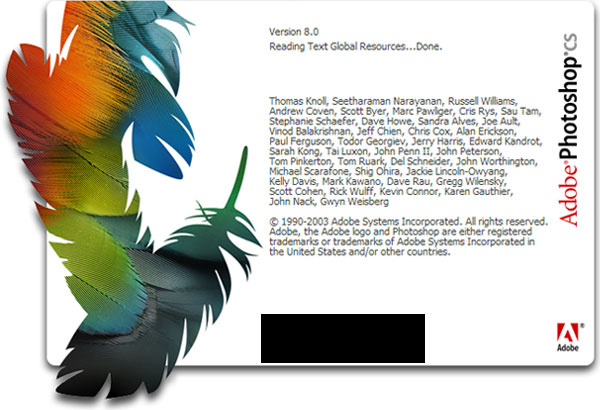
Adobe Photoshop CS (Creative Suite) was released in October 2003 and a whole host of new and exciting features were included.
Photoshop CS featured a number of improvements to the Slice Tool, along with many new filters and commands including the Match Colour command and Lens Blur filter. Smart Guides were also implemented in Photoshop CS.
One of the most notable features was the inclusion of the Counterfeit Deterrence System (CDS). Essentially, this allowed Photoshop CS to recognise bank notes and disallowed duplication by refusing to print the notes if requested by the user.
Another extremely useful feature was the ability to edit files over 2GB in size. With many digital cameras taking photos with increasingly large file sizes, this feature was welcomed by photographers and image editors alike. Photoshop CS also allowed documents up to 300,000 pixels in either dimension.
The File Browser was greatly improved in Photoshop CS too, making it easier than ever to work with images inside the application. Layer Groups was another great addition as this allowed a number of Layers to be grouped together, thus allowing users to apply a variety of effects to a certain group of Layers and not to others.
Fact: 'Dark Matter' was the developers codename for Photoshop CS.
Fact: Photoshop CS was the first version of Photoshop to add support for Camera RAW 2.x.
2005: Adobe Photoshop CS2
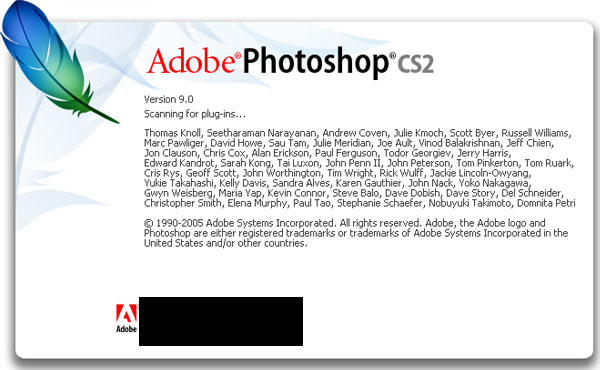
Adobe Photoshop CS2 was released in April 2005, eighteen months after the release of the original Photoshop CS.
Many new features, filters and tools were introduced in Photoshop CS2. Due to its popularity, Adobe brought the Red Eye Removal tool from Adobe Photoshop Elements and incorporated into CS2. They also introduced the ability to select multiple Layers.
The Vanishing Point tool was also introduced in CS2 which allowed users to edit their photos in perspective. A Spot Healing Brush, Image Warp option and Lens Correction filter was also added along with Smart Sharpen and Smart Objects. Smart Objects allowed users to minimise the loss of quality when scaling Layers up or down.
The UI was somewhat redesigned for CS2 which led many users who had upgraded from the previous version feeling confused. Adobe opted to merge the Gradient and Paint Bucket tools into once icon on the menu bar. Many users struggled to find the tool and took to online forums to complain.
On Mac, the application was given better memory management for the newly-released 64-bit PowerPC G5 which ran Mac OSX 10.4.
Fact: 'Space Monkey' was the developers codename for Adobe Photoshop CS2.
Fact: The 'links' column on each Layer was removed in favour of a "link button". This cleaned up the UI and simplified Layer linking.
2007: Adobe Photoshop CS3
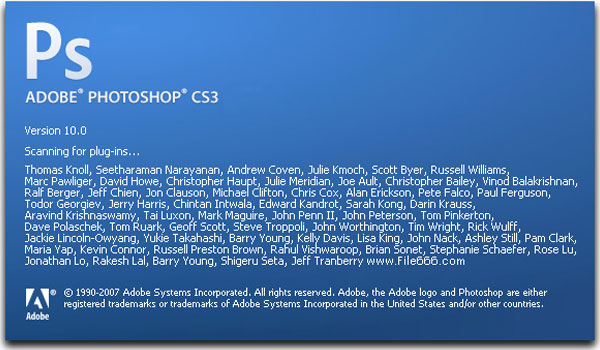
Adobe Photoshop CS3 was released in April 2007, almost exactly two years after the release of Photoshop CS2 in 2005.
The main focus of this release wasn't on new features as was the case with Adobe Photoshop CS2, but rather the optimisation of existing features and the application as a whole.
Adobe added native support for the new line of Macintosh computers with Intel processors and improved Windows Vista support too. Because of this, many users experienced quicker load times and better performance of the program overall.
One new feature that was included in Photoshop CS3 was the graphic optimisation for mobile devices. With the release of the original iPhone and other Smartphone's in 2007, many web designers were starting to focus on mobile-optimised designs so this addition was well-received within the web design community.
Adobe included the Quick Select Tool and included a number of alternations to existing tools too, including the Vanishing Point tool. There were also alterations to some of the core commands within the application including Contrast, Brightness and Black and White conversion. Adobe Camera RAW compatibility was updated too.
Adobe Photoshop CS3 also saw the introduction of the Clone Source palette. This allowed users to easily access a palette including various options with the Clone Stamp Tool.
Fact: Adobe Photoshop CS3 launched much faster than CS2. ImageReady was also completely removed from this version of Photoshop.
Fact: 'Red Pill' was the developers codename for Adobe Photoshop CS3.
2008: Adobe Photoshop CS4
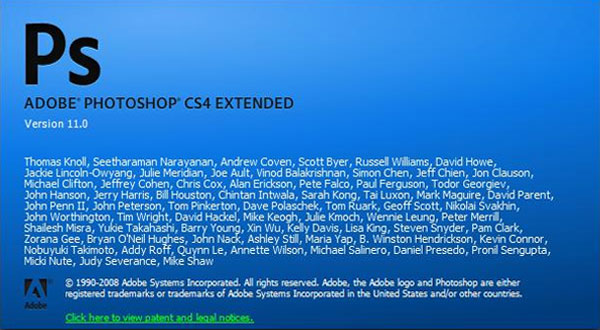
Adobe Photoshop CS4 was released in October 2008, around eighteen months after the release of Photoshop CS3 in 2007.
The most notable feature in CS4 was the improvements that were made to panning and zooming. In previous versions of Photoshop, there was a few seconds lag time whenever zooming and panning but in CS4, it was almost instant. Combined with fluid canvas rotation, this allowed users to quickly track down and zoom in on the part of the image that they wanted to edit.
There were also huge changes to the UI in CS4 and overall, it was a lot more simplified. The introduction of tabbed documents allowed users to work on multiple documents at once with ease (much like the introduction of tabbed browser windows in web browsers).
Adobe introduced a number of new features in CS4 too including a Masks and Adjustments panel, Content-aware Scaling, Auto-blending of images and Auto-alignment of Layers. There was also new workspaces and file management with Adobe Bridge CS4.
Fact: 'Stonehenge' was the developers codename for Adobe Photoshop CS4.
Fact: Adobe CS4 was the first version of Photoshop to add native support for 64-bit on Windows (Vista).
2010: Adobe Photoshop CS5
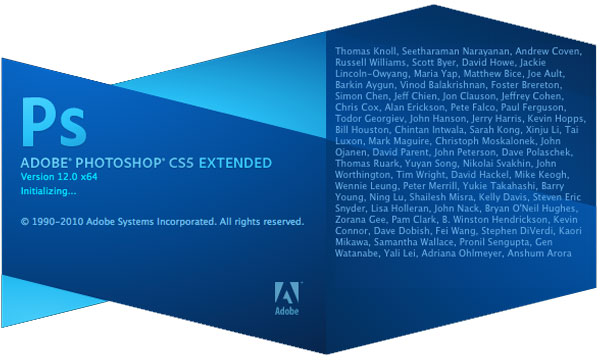
Adobe Photoshop CS5 was released in April 2010, around seventeen months after the release of CS4 in 2008.
Numerous improvements were made in CS5 and numerous features were added. One noteworthy feature was Content-aware Fill; this allowed the application to cleverly fill in the area taking the content of the image into account. The Puppet Warp tool, Mixer Brush and Bristle Tips were also added in CS5.
There were many improvements for photographers too including Camera RAW grain control and Automatic Lens Correction. Adobe also introduced HDR toning for beginners, allowing novice users of the application to quickly get to grips with HDR toning.
A couple of new Blend moves were added in CS5 (Subtract and Divide) along with GPU HUD controls for the colour picker, brush resize and colour sampling tools.
Mac OSX users received full native 64-bit compatibility with the release of Photoshop CS5, adding to the 64-bit support for Windows that was added in the previous CS4 release.
Fact: Adobe Photoshop CS5.1 was released around a year later which offer subscription model pricing for the first time ever.
Fact: 'White Rabbit' was the developers codename for Adobe Photoshop CS5.
2012: Adobe Photoshop CS6
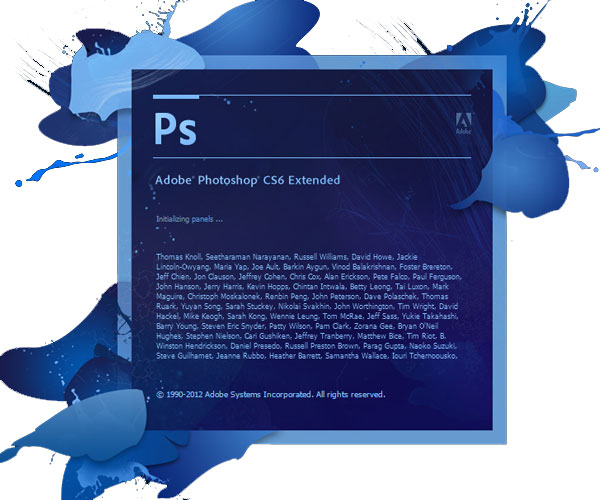
Adobe Photoshop CS6 was released in May 2012, one year after the release of CS5.1 and around two years after the release of the original CS5 software.
Adobe CS6 brought a huge number of changes to the Photoshop software including an entirely redesigned UI. All of the icons within the application were redesigned and Adobe also added an optional dark UI.
Perhaps one of the most useful features to be added to CS6 was automatic background saving. Whereas previously the user would have to constantly save their project as they were working on it, CS6 handled the saving process in the background. This ensured that users never lost their work even if the program happened to crash.
A number of new tools and features were added in CS6 including a Content-aware patch, Tilt Shift, Skin tone and face detection, an adaptive wide angle filter, paragraph and character styles and Snap to Pixel for vector tools and transforms. Many tools were also enhanced including the crop tool which received a straighten option.
CS6 included Camera RAW 7 compatibility and better support for videos. The printing UI was updated and native support for a number of Middle Eastern Languages was also added. Photoshop CS6 also shipped with the popular Oil Paint filter and the 3D UI was completely overhauled to make it easier to use.
Fact: Adobe Photoshop CS6 was the sixteenth version of Photoshop released under the Adobe brand name and the eighteenth version of Photoshop ever created.
Fact: 'Superstition' was the developers codename for Adobe Photoshop CS6.
2013: Adobe Photoshop CC
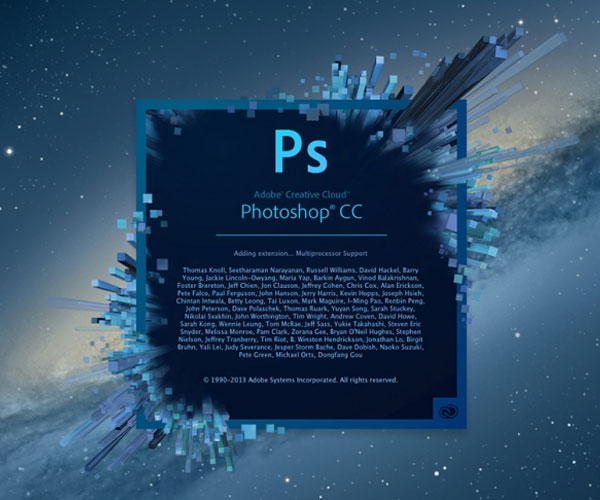
Adobe Photoshop CC was released in June 2013, around thirteen months after the release of Photoshop CS6. Adobe Photoshop CC marked a new era for the application as it moved away from the Creative Suite series and began a new journey under the Creative Cloud (CC) name.
With previous versions of Photoshop (including the Creative Suite series), users would pay a fixed fee for the software which would then be installed on their local machines. With Photoshop CC, Adobe introduced a subscription-based pricing model, allowing users to access the software without the initial hefty cost. Photoshop CC also allowed users to sync their Photoshop preferences to the cloud and with Photoshop CC Plus, users could even upload their work to Behance.com automatically.
Adobe Photoshop CC also introduced a number of new features including Camera Shake Reduction which gave users the ability to quickly and easily restore sharpness on images with motion blur. There was also the addition of the Smart Sharpen feature. Intelligent Upsampling was added to allow users to enlarge low resolution images for print whilst maintaining much of their quality.
Photoshop CC also brought support for Camera RAW 8.
Fact: Adobe Photoshop CC was released almost 25 years after the creation of Photoshop 0.63.
Fact: 'Lucky 7' was the developers codename for Adobe Photoshop CC.
Sources:
http://en.wikipedia.org/wiki/Adobe_Photoshop_version_history
http://en.wikipedia.org/wiki/Adobe_Photoshop_Elements
What do you think 2014 holds for Photoshop?